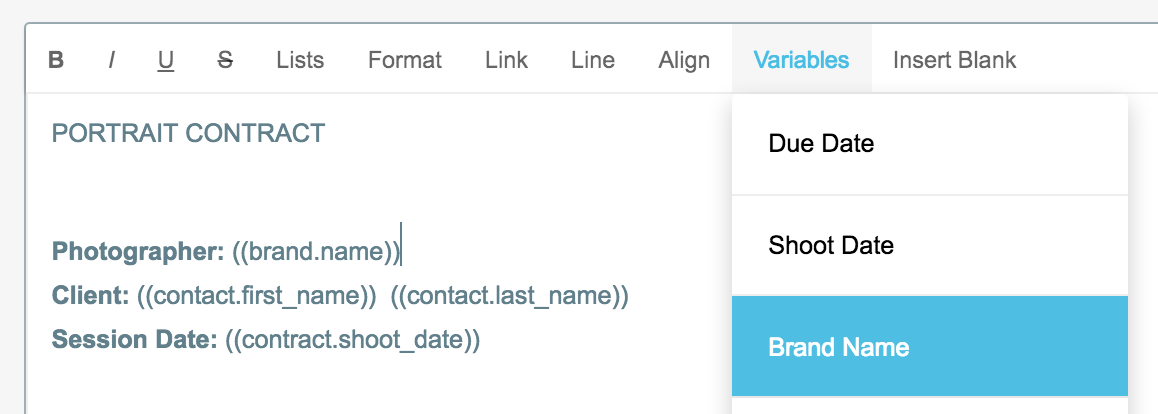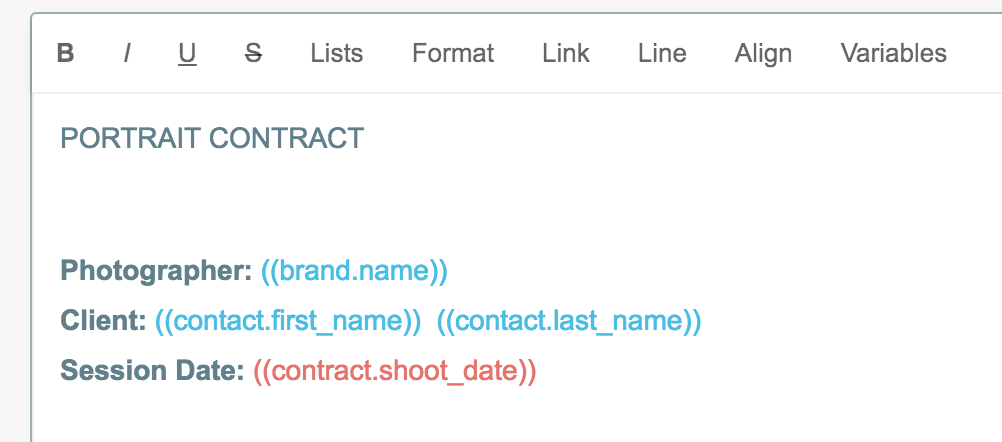Variables are pre-made tokens that are automatically filled in by the system when a contract is sent to a client. Common information such as the client's name (add up to 2 contacts per contract!), address, and phone number; the contract's due date; and your brand name can all be populated throughout your documents, without any extra work on your part!
When you use variables in your templates and then use those templates to make a contract later, the ShootProof system will automatically fill in these details for you, as long as they are saved for that specific client in the Contacts area of your account.
To insert variables in your templates or contracts:
- Go to the edit state of the template or contract (Studio > Contracts > Quick Actions > Edit)
- Put the cursor in the correct location of the document in the "Contract Body" area, and click the "Variables" button.
- Select a variable to insert.
Why are some variables in my document red and some are blue?
If a variable is red, it means this specific information is unavailable for the Linked Contact or Second Signer selected on the document, or this information is missing for that specific contract. For example, if you have the "Shoot Date" variable inserted and you have not chosen a Shoot Date at the top of the contract, its variable will be red, indicating that the date is missing and will not be filled in when the contract is sent.
When a variable is blue, it means the ShootProof system HAS that information and will successfully populate it when the contract is sent to the client. For example, if you have the "Contact Last Name" variable in the document and have selected a Linked Contact, that information will be appropriately entered when you send the contract to the client.