After you purchase a Contract template or template bundle, you'll receive an email receipt documenting your Marketplace purchase.
You can also view your Billing & Purchase History by going to Account (the head and shoulders icon in the top right of your account) > Plans & Billing.
To access your Marketplace template, go to Studio > Contracts.
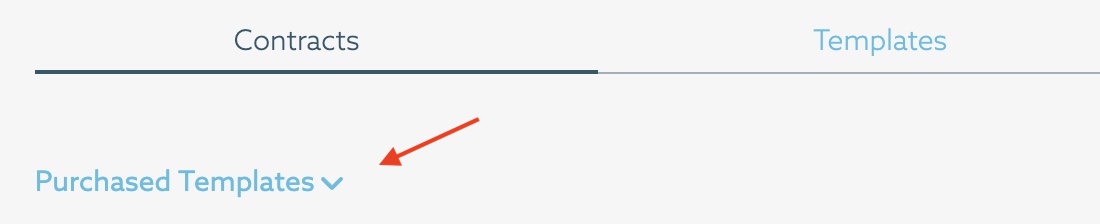
Make sure to expand the Purchased Templates section to view your templates.
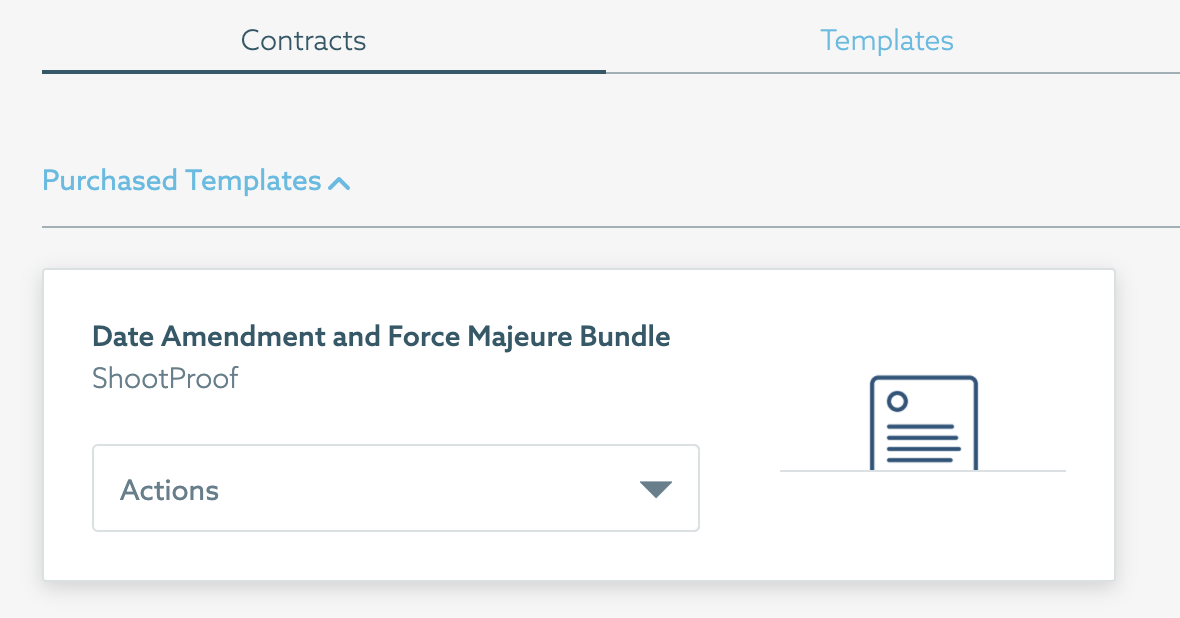
You can also access your purchased templates under the "Templates" tab.