When your client places a lab-fulfilled order through ShootProof, their credit card is charged upon Order Approval, rather than at checkout. Because some time may elapse between the Order being placed and time you Approve the Order, the card may be accepted at checkout, but then declined when you Approve the order. These lab-fulfilled orders will remain in "Pending" status until you attempt to Approve the Order.
Most of the time, your client's card will process successfully during Approval, but if a card is declined upon Approval, you'll see an "Unable to process payment" message.
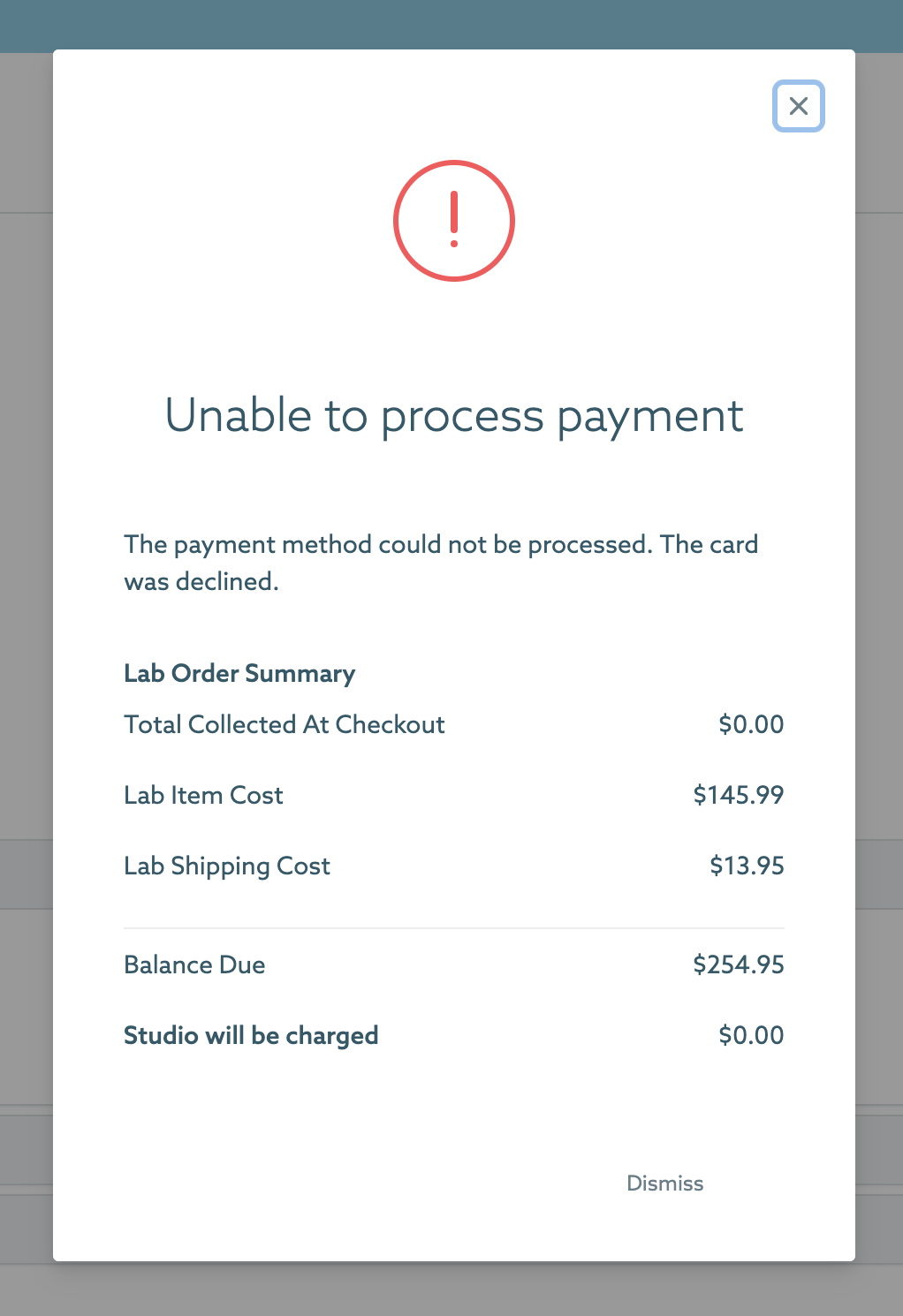
And in ShootProof Pay, you'll see the Payment reflecting "Failed" status:
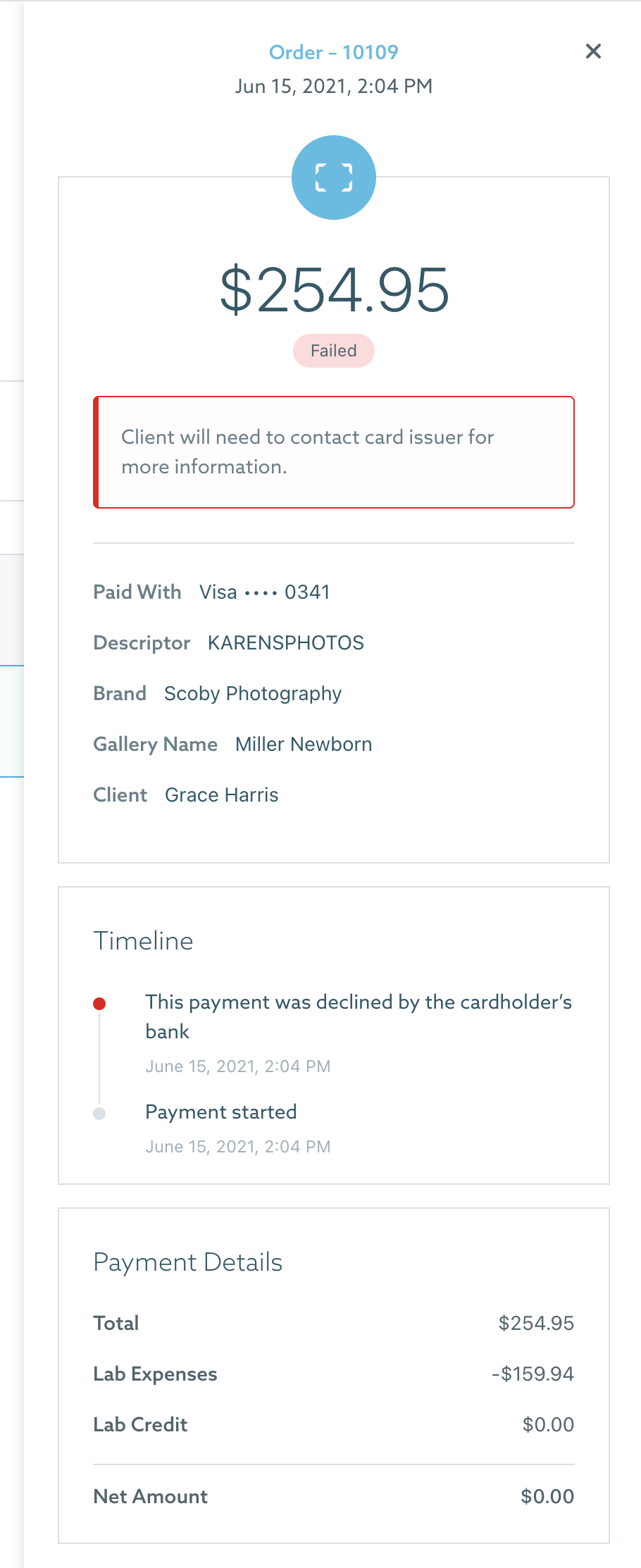
To notify your client and request payment for the Order, click Actions > Request Payment on the Order Page:
Next, customize the email and click "Send".
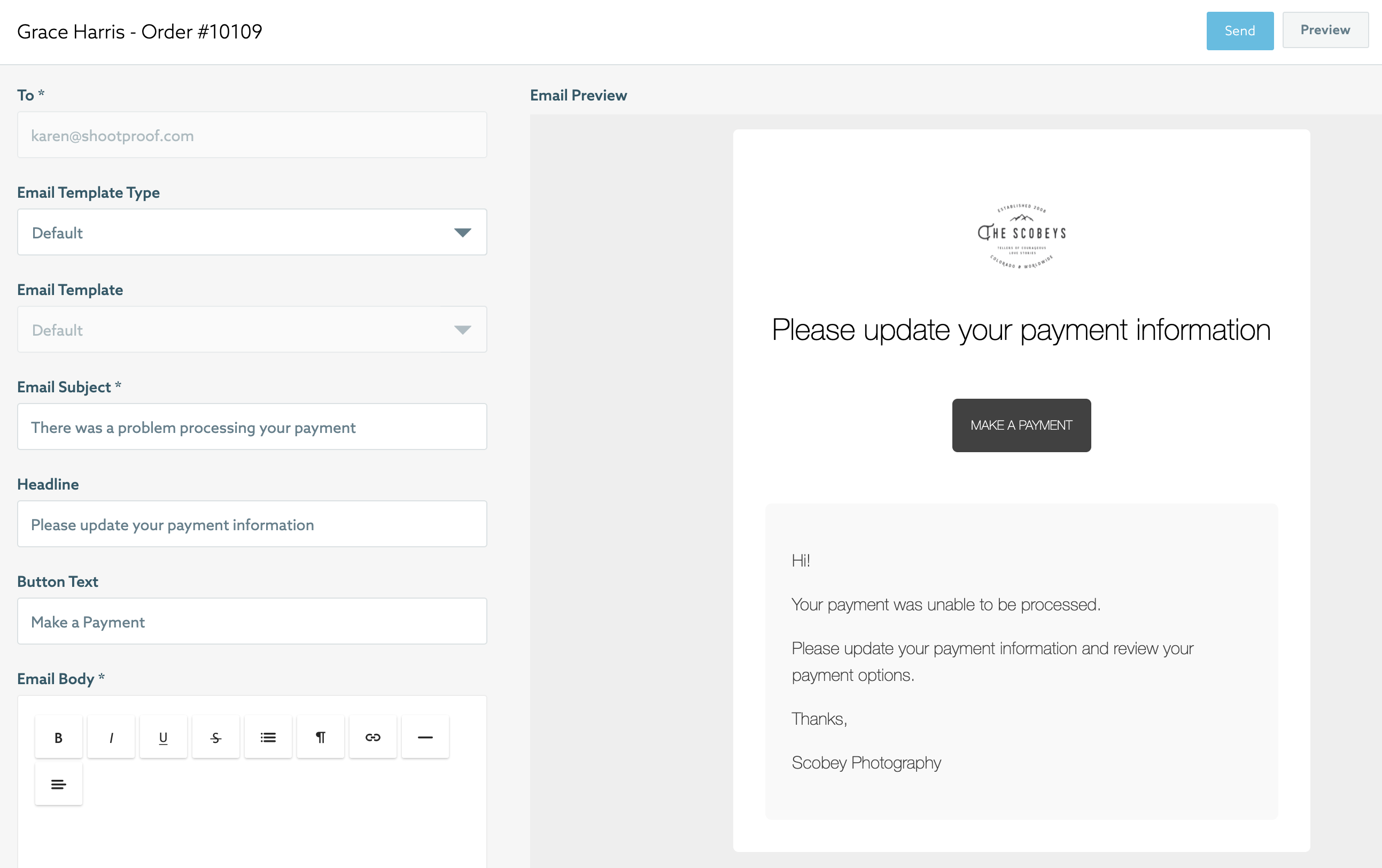
When your client clicks the "Make a Payment" button in their email, they'll see an itemized account of the order and the Balance Due.
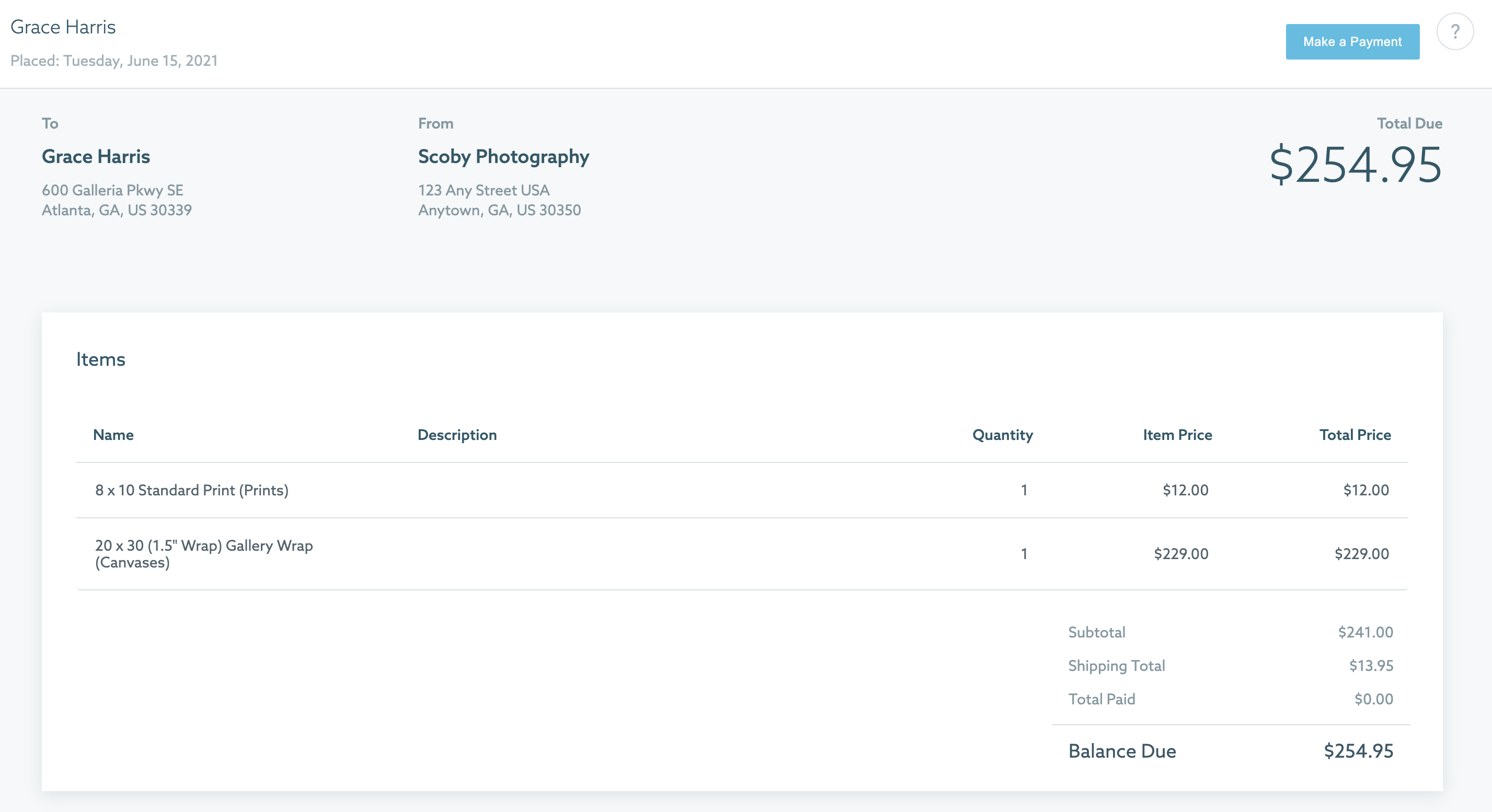
They'll click "Make a Payment", which brings them to the payment window:
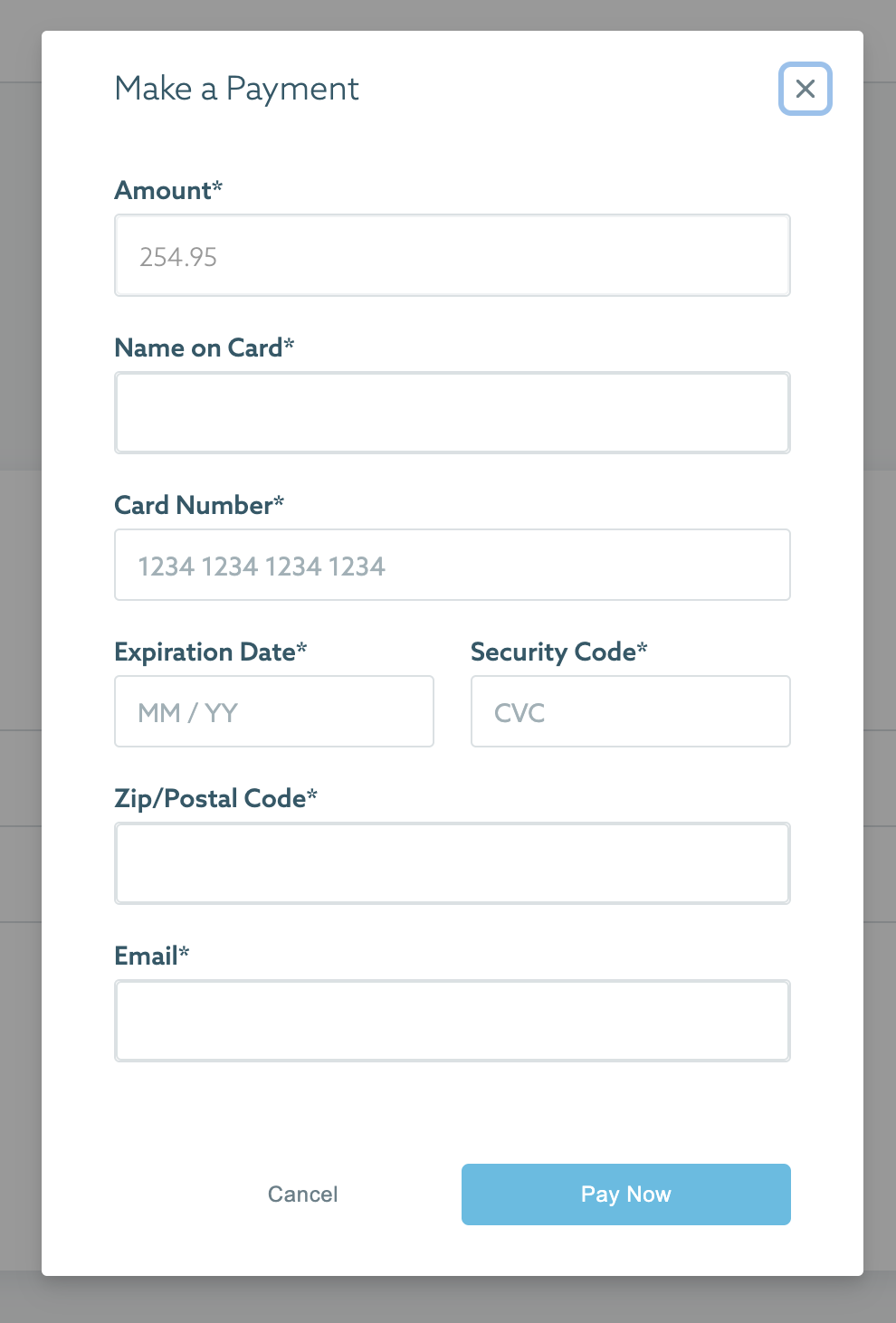
When the client enters a valid credit card and clicks "Pay Now", you'll be notified via email that the payment was successful. Now you can return to the Order page and Approve the Order as usual.